Deliberate Practice: The Key To Improving
A Software Craftsman’s Journey
 I am better at the craft of software than I once was.
I am better at the craft of software than I once was.
But, I am not as good a craftsman as I want to be.
The road from where I was, to where I am, to where I want to be has crossed small creeks, gentle valleys, and deep ravines. Some of the bridges were built by someone else, and I had little idea how they were made. I built some temporary, swinging rope bridges that were crossed only at great need. And, I have built some bridges and tunnels that will last a lifetime.
The risky crossings were designed in haste and sloppily constructed, often with weak materials.
The structures that last were designed carefully and built deliberately.
Preparing For Technical Challenges
Even when you have been diligent in your preparations, obstacles can appear that require your immediate attention and need a temporary solution or some outside help. But there are many challenges that can be anticipated — ones that you can prepare for.
How do you prepare yourself for coming technical challenges, do you:
- Avoid the problem entirely by sticking to the techniques and tools you already know? “All I have is a hammer, so everything gets treated like a nail.”
- Wait until the challenge is upon you and feverishly dig through the software component flea markets of the internet looking for anything that is “good enough”?
- Give up and find a new line of work?
- Spend time building your skills and adding to your developer toolbox?
If you want to grow as a developer and software craftsman, it will take effort. The best way to spend that effort is on “deliberate practice”.
Deliberate Practice
 Have you ever seen a music teacher who can take someone with nothing but potential and help turn them into an outstanding musician? Have you ever had a coach who took a collection of moderately skilled individuals and built a team that performed above the level any of the individuals thought possible? Have you worked with a tutor who opened your eyes to what you were truly capable of doing?
Have you ever seen a music teacher who can take someone with nothing but potential and help turn them into an outstanding musician? Have you ever had a coach who took a collection of moderately skilled individuals and built a team that performed above the level any of the individuals thought possible? Have you worked with a tutor who opened your eyes to what you were truly capable of doing?
Teachers and coaches who produce exceptional results probably have many things in common, but one in particular is the focus on deliberate practice. No effective little league baseball coach simply throws balls, gloves, and bats out on the field and tells his 10 year olds to “go practice”? It takes practice with a plan.
 The same thing applies to developing software skills. You will get far better results if you take a deliberate, mindful approach to learning new skills. And just as any good teacher or coach continues to emphasize the fundamentals while building ever more complex skills, it is helpful to revisit and practice older skills in a methodical manner.
The same thing applies to developing software skills. You will get far better results if you take a deliberate, mindful approach to learning new skills. And just as any good teacher or coach continues to emphasize the fundamentals while building ever more complex skills, it is helpful to revisit and practice older skills in a methodical manner.
The purpose of this kind of practice is to engrain good habits and techniques so deeply that they become second-nature. This kind of ability only comes about through repeated, correct use of the techniques — facilitated by a mindful approach to skill development as free of distraction as possible.
Deliberate practice in software development means:
- I have a specific skill in mind that I want to learn or improve,
- I have a quality source of knowledge or instruction about that skill (classes, books, tutorials, etc.)
- I seek good advice on how to approach the topic,
- I have a designated time to work primarily on that skill,
- I track my activity in some fashion so I can measure and review my progress,
- I periodically get an objective assessment from someone who knows the subject,
- I review my progress and adjust my plan accordingly.
Several Approaches
 One example of deliberate practice is “software koans”, described in this article by Mario Aquino.
One example of deliberate practice is “software koans”, described in this article by Mario Aquino.
The most complete example I know of is the Ruby Koans project developed by Jim Weirich and Joe O’Brien.
There is also a fairly new project on github, Objective-C Koans, that looks promising as well.
Other good approaches include things like:
- “Coder nights” where a group of developers get together to work on a particular task together,
- On-line tutorials where you actually write the code yourself, and repeat the process multiple times to train your brain properly,
- “Game Jams” where you specifically try out a new technique in the company of and help from those experienced in whatever technique you are learning,
- Day or weekend long training sessions focused on a particular topic.
Whatever you do, I encourage you to take control of your development skills. Become the software craftsman you want to be.
This is post 3 of 10 on my second iDevBlogADay run.
We all need the support of others to do our best work. Find other like-minded developers that will provide encouragement and motivation through local user groups, conferences or meetups. A great collection of indie iOS developers have helped me stay on track through meetups, 360iDev, twitter, and iDevBlogADay.
I regularly attend Cocoa/iPhone developer meetups in Cincinnati, Ohio and Columbus, Ohio. If you are in the central or southwest Ohio area, come join me at either monthly meetup:
- Cincinnati CocoaDev, iOS and Mac development group, meets the 3rd Thursday of each month in Mason, Ohio
- Columbus iPhone Developers User Group (CIDUG), meets the 4th Tuesday of each month in Dublin, Ohio
If you depend on iOS development for your livelihood, or would like to get to that point — you really need to attend a conference dedicated to helping you get better, and I can think of no better conference for that purpose than 360iDev — you should register today!. Much of what I am able to do professionally is due to the things I learned and the people I met there.
Finally, here is a little more information about me, Doug Sjoquist, and how I came to my current place in life. You should follow me on twitter and subscribe to my blog. Have a great day!


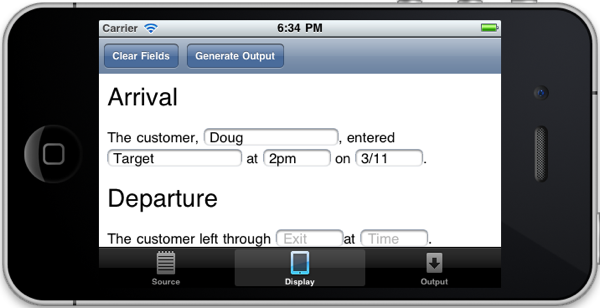
 Yesterday I was in the basement talking with one of my sons. I heard laughter upstairs and went to see what was up — at the top of the stairs I found my grandson quickly crawling towards me. He had heard my voice and decided being with grandpa sounded like a pretty cool thing, and took off like a shot to come find me.
Yesterday I was in the basement talking with one of my sons. I heard laughter upstairs and went to see what was up — at the top of the stairs I found my grandson quickly crawling towards me. He had heard my voice and decided being with grandpa sounded like a pretty cool thing, and took off like a shot to come find me.  I love spending time with my family, and some of my favorite times are our trips to the mountains, woods, or canyons. Being someplace where none of my technology works frees me in a unique way. Even a short visit to the wilderness can recharge a part of my mind and soul that I didn’t even realize were hurting.
I love spending time with my family, and some of my favorite times are our trips to the mountains, woods, or canyons. Being someplace where none of my technology works frees me in a unique way. Even a short visit to the wilderness can recharge a part of my mind and soul that I didn’t even realize were hurting. 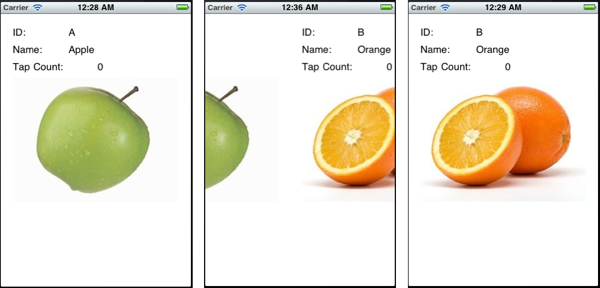 This simple app displays a view for a single item at a time from an ordered list of simple domain objects. A UISwipeGestureRecognizer detects swipe events which are used to animate items on and off the parent view.
This simple app displays a view for a single item at a time from an ordered list of simple domain objects. A UISwipeGestureRecognizer detects swipe events which are used to animate items on and off the parent view.
